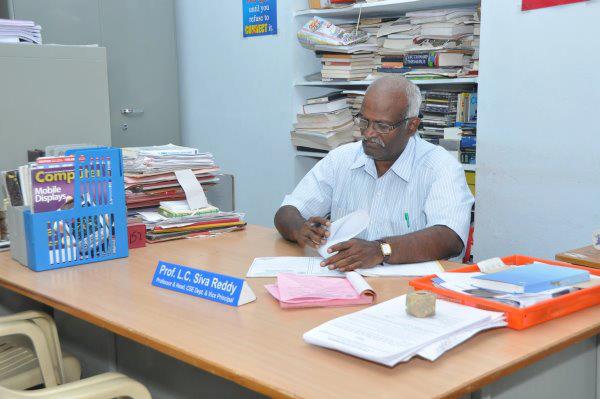- Upload photos to Picasa.
- Create a copy of an existing picasaslideshow module (e.g. Annual Day 2011).
- Change the name of the copy and enable it. Enter a distinctive value in Position field (e.g. annualday11). Enter the RSS URL of the Picasa photo album in the URL field on the right. Save and close.
- Create an article for the album. Enter title of album in the first line (Header 4 style). In the next line, enter . Replace annualday11 with whatever distinctive value you had entered for position in the previous step. Disable Title display for the article (in Advanced Parameters).
- Create a menu entry in Media menu. Point it to article created above.
- Go back to Module Manager and open the picasaslideshow module created earlier. Set visibility to the menu item created in previous step. Save & Close.
- Open website and check if everything is working properly.